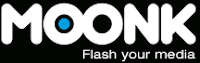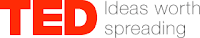But as I'm reading this list I started noticing the similarities with the list and with the virtues we use in our classrooms here, and thought about taking a stab at adapting the list for a school using the Virtues Project material and keeping things consistent for those involved.
1. Practicing Perseverance
Don't give up easily. Analyze a problem, develop a system, structure, or strategy to attack a problem.
2. Live Intentionally with Idealism
Think before you act. Intentionally form a vision of a product, plan of action, goal or a destination before they begin.
3. Listening with Understanding
Listening is the beginning of understanding..... To empathize with, and to understand their point of view.
4. Think with Flexibility
Flexible people are the ones with the most control. They have the capacity to change their mind as they receive additional data.
5. Commitment to Thinking About our Thinking (Metacognition)
Metacognition is our ability to know what we know and what we don't know. Plan a strategy before embarking on a course of action.
6. Striving For Excellence
The desire for craftsmanship, mastery, flawlessness and economy of energy to produce exceptional results.
7. Questioning and Posing Problems with Assertiveness
Effective problem solvers know how to ask questions to fill in the gaps between what they know and what they don't know.
8. Applying Past Knowledge with Wisdom
Intelligent human beings learn from experience.
9. Thinking and Communicating with Truthfulness
Support your statements with explanations, comparisons, quantification, and evidence.
10. Gathering Data with Tact and Integrity
Intelligent people know that all information gets into the brain through the sensory pathways: gustatory, olfactory, tactile, kinesthetic, auditory, visual, most linguistic, cultural.
11. Imagining Solutions with Creativity
Creative human beings try to conceive problem solutions differently, examining alternative possibilities from many angles.
12. Responding with Wonderment and Awe
Creative thinkers who have a passion for what they do. "I CAN" attitude, but also an "I ENJOY" feeling.
13. Taking Risks with Responsibility
The urge to go beyond established limits. Risk takers seem compelled to place themselves in situations where they do not know what the outcome will be,
14. Engaging in Gentle Humor
People who engage in the mystery of humor have the ability to perceive situations from an original and often interesting vantage point.
15. Work in Unity and Cooperation
Cooperative humans realize that all of us together are more powerful, intellectually and/or physically, than any one individual
16 Learning with Purposefulness and Enthusiasm
Intelligent people are in a continuous learning mode.. People with this Habit of Mind are always striving for improvement, always growing, always learning, always modifying and improving themselves.