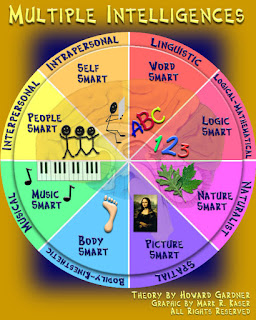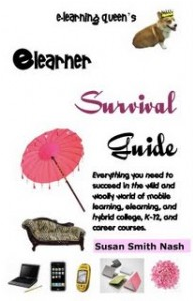I remember so many of my students coming to class and falling asleep, because they had been up all night watching TV or playing video games. Some of them were so involved in sports that they had little time to breathe between doing homework, going to practices, and traveling and playing games. As a result, when the students came to class exhausted from a lack of sleep, it is little wonder why they did so poorly in class. I believe their lack of sleep led to poor memory which resulted in low grades. That being said, this week's review of a few short term memory aids was interesting, and maybe even helpful.
1) Chunking
I know chunking works, because I've used it before. It's not a new thing, because I used it back in the early 80's. It 's the strategy of grouping numbers or words that we want to remember. For example, if I want to remember a Christmas wish list, then I can create a word from the first letter of each item in my wish list, or I can break numbers up into workable groups. In Canada, we have 9 digit social insurance numbers that are broken up into 3 groups of 3 so that we can remember them more easily. That's a technique of chunking. Do students find this useful? Absolutely! I sure did when I was in university trying to remember all the historical events and dates. I found it really worked.
2) Linking system for encoding memory
I was particularly fascinated by this experiment. Think about the potential for students to link words or terminologies in science with a related location and be able to recall these for testing purposes. One tool that could help people link with images could be Glogster. This would help people connect the words with images not only in the mind, but visually as an aid. I found a Web 2.0 tool called Knowtes, http://www.knowtes.com/ . Unfortunately, it's by invitation only for now. But it uses a flashcard system to remember information by associating with images.
3) Mind Mapping
This technique is unique by suggesting only using one word on each branch, as well as having the line only as long as the word. I can see how having the branch as long as the word keeps it from losing its focus. Mind42, http://www.mind42.com is a tool that demonstrates this strategy with the aid of pictures and colours. It's in beta right now. Another Web 2.0 tool that uses a visual tree as part of the mind mapping is Exploratree, http://www.exploratree.org.uk/.
After all is said and done, I need to get some sleep, and start trying out some of these memory techniques for myself. Here's hoping.