I'm a relative newbie to RSS. I've got an understanding of how it works and the why's as well. I've looked at it before in the past, but wasn't really sure how I might use it, or even why. To be fair, that was a couple of years ago when I first looked at it, but it was mostly top news related stories then. I wasn't so sure how I would use it to scan through specific news topics and stories, or if I would want to for that matter. RSS (Really Simple Syndication) allows a person to subscribe to a news site or blog that feeds stories as they are posted, so you don't have to go to multiple sites to read them. Instead, you can go directly to your reader and get all the story headlines in one click. In theory, it sounds great. But you need to be fairly organized to enjoy this service. A person needs to determine beforehand the story topics they want to read.
So as an exercise to see about whether I see any merits in using this type of tool with students, I needed to see if I would use it myself. I was pleasantly surprised at how many education related feeds are out there. In no time, I set up 15 different feeds related to online education, educational strategies, web 2.0 tools and more. Immediately, I had 361 new stories for me to look through on Google Reader. Google Reader is the RSS feed reader that I use. There are lots of other readers out there. Firefox has added on tools that allow for reading in the browser, while Safari has a built in reader. There are other standalone readers that you can download and use. But it really comes down to preference. But back to Google Reader, when I opened it, I had multiple story headlines to go through. Each story is a headline with a synopsis of the full article. The results? I found some great stories, as I scanned through the stories. First of all, I added Tedtalk RSS feed. I love this site so much, that I have it linked to my Twitter as well, so any new video that is posted comes to my Smartphone via text with Twitter.
I added the eSchool RSS feed for top stories and conference news. There was a great video from the recent ISTE conference in Atlanta, Georgia by keynote speaker, Malcolm Gladwell. Very interesting! So I'm linking it here for you to see. It's worth watching.
 At Alltop RSS, I learned that a new release of MindMap 1.3 is out now. That's a great web 2.0 tool for mindmapping with students. I wouldn't have known about the new release, if I hadn't added this site to my reader. But in a flash, I had it at my fingertips.
At Alltop RSS, I learned that a new release of MindMap 1.3 is out now. That's a great web 2.0 tool for mindmapping with students. I wouldn't have known about the new release, if I hadn't added this site to my reader. But in a flash, I had it at my fingertips.
Also, this week I had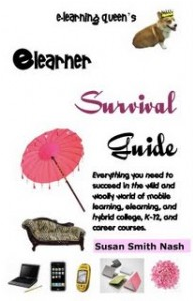 a copy of the eLearners Survival Guide emailed to me by one of my eTeacher's. It's a free download, and this was also posted on my reader feeds from Workplace Learning Today. If you are an eLearner or working in this world, this is a 325 page manual that covers a lot of important information, and well worth downloading and reading. Susan Smith Nash put a lot of work into it, and should be given alot of credit for it.
a copy of the eLearners Survival Guide emailed to me by one of my eTeacher's. It's a free download, and this was also posted on my reader feeds from Workplace Learning Today. If you are an eLearner or working in this world, this is a 325 page manual that covers a lot of important information, and well worth downloading and reading. Susan Smith Nash put a lot of work into it, and should be given alot of credit for it.
That's just a few of the things I picked up in a few short minutes going through Google Reader. So do I think it's worthwhile as a tool to list resources and topics for students to access when doing research for projects? Absolutely.
Teachers just need to setup an account and add feeds for students to access. They don't have to spend a lot of time surfing the Internet and trying to find sites about information they are looking for assignments. Teachers can organize the feeds into topics, or different projects for the matter. The nice thing about the information, is that it is so current. Generally, the information is well sourced and researched as well. So overall, it's been a good week searching out RSS feeds. I've heard it said it can be addictive. Watch out, because I think I may be in trouble. ;)
So as an exercise to see about whether I see any merits in using this type of tool with students, I needed to see if I would use it myself. I was pleasantly surprised at how many education related feeds are out there. In no time, I set up 15 different feeds related to online education, educational strategies, web 2.0 tools and more. Immediately, I had 361 new stories for me to look through on Google Reader. Google Reader is the RSS feed reader that I use. There are lots of other readers out there. Firefox has added on tools that allow for reading in the browser, while Safari has a built in reader. There are other standalone readers that you can download and use. But it really comes down to preference. But back to Google Reader, when I opened it, I had multiple story headlines to go through. Each story is a headline with a synopsis of the full article. The results? I found some great stories, as I scanned through the stories. First of all, I added Tedtalk RSS feed. I love this site so much, that I have it linked to my Twitter as well, so any new video that is posted comes to my Smartphone via text with Twitter.
I added the eSchool RSS feed for top stories and conference news. There was a great video from the recent ISTE conference in Atlanta, Georgia by keynote speaker, Malcolm Gladwell. Very interesting! So I'm linking it here for you to see. It's worth watching.
 At Alltop RSS, I learned that a new release of MindMap 1.3 is out now. That's a great web 2.0 tool for mindmapping with students. I wouldn't have known about the new release, if I hadn't added this site to my reader. But in a flash, I had it at my fingertips.
At Alltop RSS, I learned that a new release of MindMap 1.3 is out now. That's a great web 2.0 tool for mindmapping with students. I wouldn't have known about the new release, if I hadn't added this site to my reader. But in a flash, I had it at my fingertips.Also, this week I had
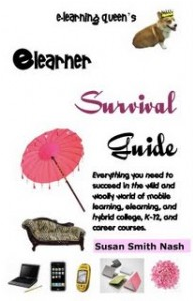 a copy of the eLearners Survival Guide emailed to me by one of my eTeacher's. It's a free download, and this was also posted on my reader feeds from Workplace Learning Today. If you are an eLearner or working in this world, this is a 325 page manual that covers a lot of important information, and well worth downloading and reading. Susan Smith Nash put a lot of work into it, and should be given alot of credit for it.
a copy of the eLearners Survival Guide emailed to me by one of my eTeacher's. It's a free download, and this was also posted on my reader feeds from Workplace Learning Today. If you are an eLearner or working in this world, this is a 325 page manual that covers a lot of important information, and well worth downloading and reading. Susan Smith Nash put a lot of work into it, and should be given alot of credit for it.That's just a few of the things I picked up in a few short minutes going through Google Reader. So do I think it's worthwhile as a tool to list resources and topics for students to access when doing research for projects? Absolutely.
Teachers just need to setup an account and add feeds for students to access. They don't have to spend a lot of time surfing the Internet and trying to find sites about information they are looking for assignments. Teachers can organize the feeds into topics, or different projects for the matter. The nice thing about the information, is that it is so current. Generally, the information is well sourced and researched as well. So overall, it's been a good week searching out RSS feeds. I've heard it said it can be addictive. Watch out, because I think I may be in trouble. ;)





