
We have to be very careful of tiering or scaling what we teach to students because we don't think they are capable of doing the work. All students need to experience activities that facility their success in and out of the classroom. And as I have been stressing in these blogs, technology can be the great leveler!
So in a continued effort to develop a social responsibility course for Credenda, I decided to put together a TicTacToe Board for the course. But before I could do this, I needed to understand how Smith & Throne categorized learning into three intelligences; analytic, interactive, and introspective. These intelligences do not seem to be based on Bloom's Taxonomy or even Revised Taxonomy, but on three simple ways we see people think and learn.
The nine intelligences or SMART's are based however on
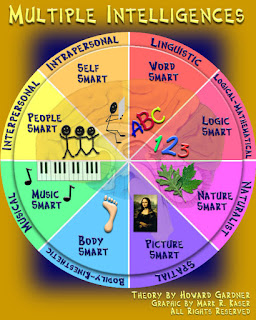 Howard Gardners Multiple Intelligences. Under each category, the authors determined that we demonstrate intelligence by three different SMART expressions. Under the analytic category, we learn better with activities that center around patterns, logical or mathematical thinking called Logic Smart, or with musical expressions such as dance or singing, which is Music Smart, or with engaging in science experiments or observation, which is Nature Smart.
Howard Gardners Multiple Intelligences. Under each category, the authors determined that we demonstrate intelligence by three different SMART expressions. Under the analytic category, we learn better with activities that center around patterns, logical or mathematical thinking called Logic Smart, or with musical expressions such as dance or singing, which is Music Smart, or with engaging in science experiments or observation, which is Nature Smart.Under the interactive category, Smith & Throne suggest that we learn better with activities that involve movement or kinesthestic, which is called Body Smart, or understanding relationships and mood, which is the interpersonal expression called People Smart, or listening, reading, or verbal skills, which we call the Word Smart.
Finally, the last category is the introspective column that engages the student in asking questions around values and and philosophical questions, which we call the Wonder Smart, or the visual expression using lots of imagery, which we call the Picture Smart, or the person who connects with themselves and life on a intrapersonal level, which we call the Self Smart.
The way this activity or strategy works is each student is asked to complete three activities either horizontally or diagonally to complete a line that crosses over the three different intelligences. Teachers can modify the order of the Smart lists, which do not necessarily have to be placed in the top, middle, or bottom box, as they are not hierarchical orders of learning. Each student is asked to complete these activities that allows them to work within their interests and in ways that they feel most comfortable learning. In the end, my skepticism was replaced by enthusiasm. I think this is a great way to engage learning across a variety of intelligences and does not limit students from expanding their understanding of the outcomes.
If you wish to see a larger image of the document, please click the table below to zoom in and see the text better.

